Oracle-EBS-SQL
Library of Oracle EBS SQLs for operational Excel and ECC reporting, Discoverer replacement, Oracle EBS performance tuning and rapid report development.
QP Customer Pricing Engine Request
Description:
QP Customer Pricing Engine Request ============================== This report requests Item Selling Price information by Customer across Price Lists from the Pricing Engine.
The report also displays the Items Costs for the specified Organization and based on the Unit Selling Price and Item Cost, displays a Margin Analysis.
The report can be run in Summary or Detail Mode.
In Summary Mode, the report will display a summary of Applied Price Lists, List Price, Adjustment Amount, Final Unit Selling Price, Accrual Amount, Charge Amount, Item Cost, and Margin per Customer, requested Price List and Item. Summary Records can be identified in the report with Record Type=Summary
In Detail Mode, in additional to the summary information, the report will include the following record types:
- Detail Record Type which provides a breakdown of the Price List and Modifier Lines the pricing engine has applied in the calculation of the final unit selling price
- Pricing Attribute Record Type provides details of the Pricing Attributes considered by the Pricing Engine in selecting a specified Price List or Modifier
- Qualifier Attribute Record Type provides details of any Qualifier Attributes considered by the Pricing Engine in selecting a specific Price List or Modifier
Detail Record Types follow the Summary Record Type they apply to Pricing Attribute and Qualifier Attribute Record Types follow the Detail Record Type they apply to.
Additionally, the report supports the following options:
-
Use Secondary Price Lists (Yes/No) When No, the report will restrict to displaying Prices on the requested Price Lists only When Yes, then the report will check for the price on any secondary price lists defined for the requested Price List
-
Expand Price Breaks (Yes/No) When No, the report will display the pricing based on the requested Pricing Only When Yes, the report will display one line per Price Break to provide an indication of the unit selling price will vary across the Price Breaks and the impact that may have on margins
-
Display Promotional Goods (Buy One Get One free type Promotions)) When No, the report will not display any Promotional Goods the Customer maybe eligible to receive When Yes, the report will display any Promotional Goods the Customer maybe eligible to receive
-
Display Site Pricing Differences When No, the report will only check the Pricing Based on the specified Customer Accounts When Yes, the report will also check the Pricing based on the specified Ship To/Bill To Locations.
If the pricing at the Customer Site is the same as at the Customer Level, only the Customer Level pricing is displayed in the report. If the pricing at the Customer Site differs to the pricing at the Customer Level, then both the Customer Pricing and Site Pricing is included in the report. If a Ship To or Bill To location is not specified, and the Display Site Pricing Differences is set to Yes, the report will check all active ship to sites for the Customer within the specified Operating Units.
It is also possible to specify some additional Order Qualifiers to be considered by the Pricing Engine. These are:
- Organization - this is used as the Shipping Warehouse, It also determines from which Items can be selected and also determines the Organization from which the Item Costs are derived.
- Sales Agreement
- Order Source
- Order Type
Lastly the user can specify
- Pricing Request Date
- Pricing Request Quantity
- Currency Code
Unit Selling Price, Item Costs, and extended amounts are all displayed in the specified currency. The user can only select a currency that is supported by the selected Price Lists.
Parameters
Report Level, Operating Unit, Customer Name, Account Number, Customer Ship To Location, Customer Bill To Location, Price List, Currency Code, Organization Code, Category Set, Category, Item, Pricing Request Qty, Unit of Measure, Pricing Request Date, Customer Order Enabled Items Only, Cost Type, Sales Agreement, Order Source, Order Type, Use Secondary Price Lists, Expand Price Breaks, Display Promotional Goods, Display Site Pricing Differences
Used tables
xmltable, ra_terms_vl, qp_secu_list_headers_vl, mtl_parameters, oe_transaction_types_tl, xxen_qp_preq_data, hz_cust_accounts, hz_parties, hz_customer_profiles, hz_cust_profile_classes, hz_cust_site_uses_all, hz_cust_acct_sites_all, hz_party_sites, hz_locations, hr_all_organization_units_vl, mtl_system_items_b_kfv, qp_list_lines, qp_price_breaks_v, mo_glob_org_access_tmp, dual
Categories
Related reports
Dependencies
If you would like to try one of these Oracle EBS SQLs without having Blitz Report installed, note that some of the reports require functions from utility package xxen_util.
Example Report
QP Customer Pricing Engine Request 12-Jul-2021 095134.xlsx
Report SQL
www.enginatics.com/reports/qp-customer-pricing-engine-request/
Blitz Report™ import options
QP_Customer_Pricing_Engine_Request.xml
Oracle E-Business Suite Reporting Library
We provide an open source Oracle EBS SQLs as a part of operational and project implementation support toolkits for rapid Excel reports generation.
Blitz Report™ is based on Oracle EBS forms technology, and hence requires minimal training. There are no data or performance limitations since the output files are created directly from the database without going through intermediate file formats such as XML.
Blitz Report can be used as BI Publisher and Oracle Discoverer replacement tool. Standard Oracle BI Publisher and Discoverer reports can also be imported into Blitz Report for immediate output to Excel. Typically, reports can be created and version tracked within hours instead of days. The concurrent request output automatically opens upon completion without the need for re-formatting.
The Filters, Columns, Rows and Values fields are used to create and deliver the data in pivot table format with full drill down to details.
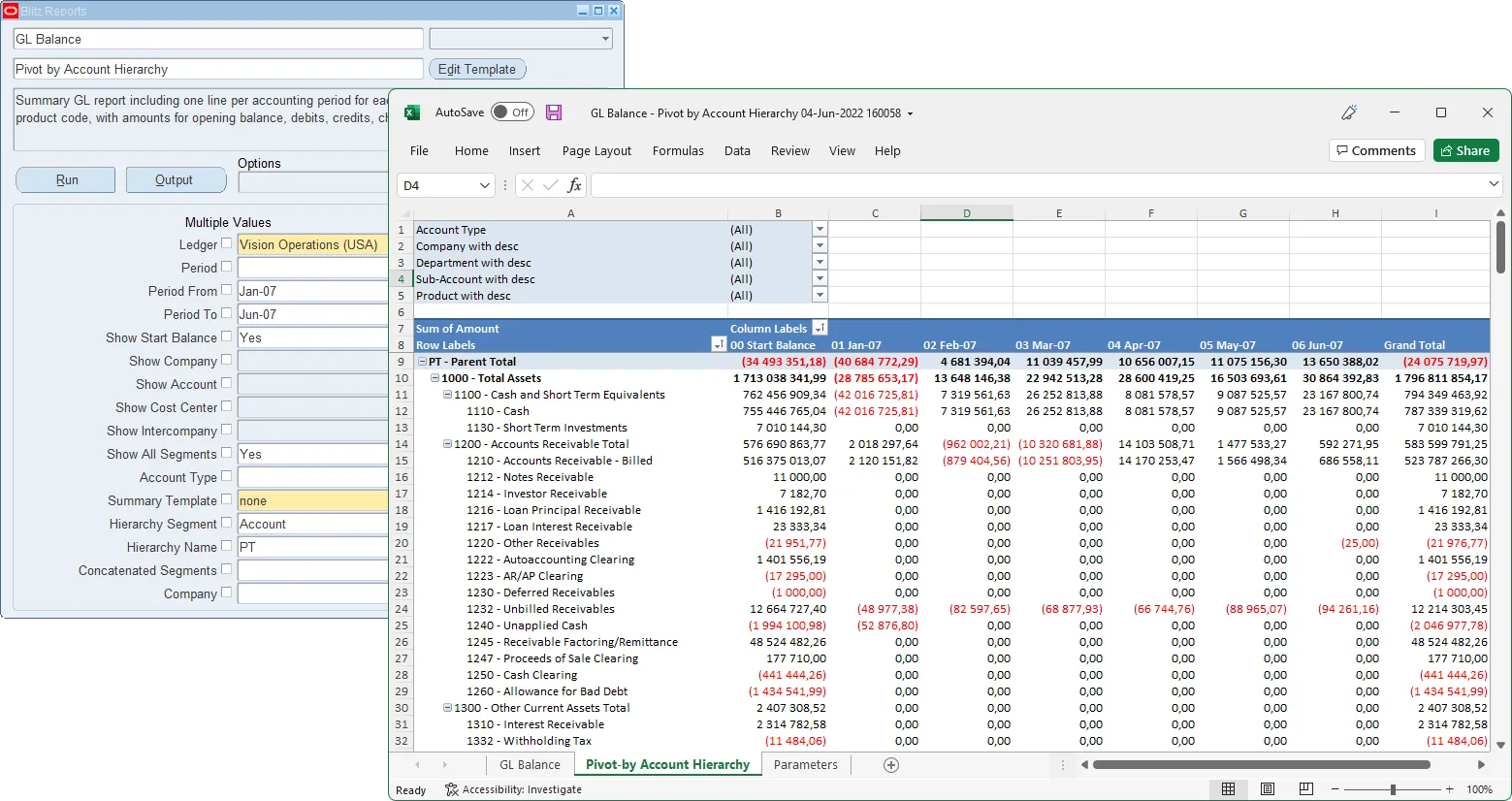
The Excel template upload functionality in Blitz Report allows users to create their own layouts by uploading an Excel template with additional sheets and charts, automatically refreshed when the report runs again. This allows to create custom dashboards and more advanced visualizations of report data.
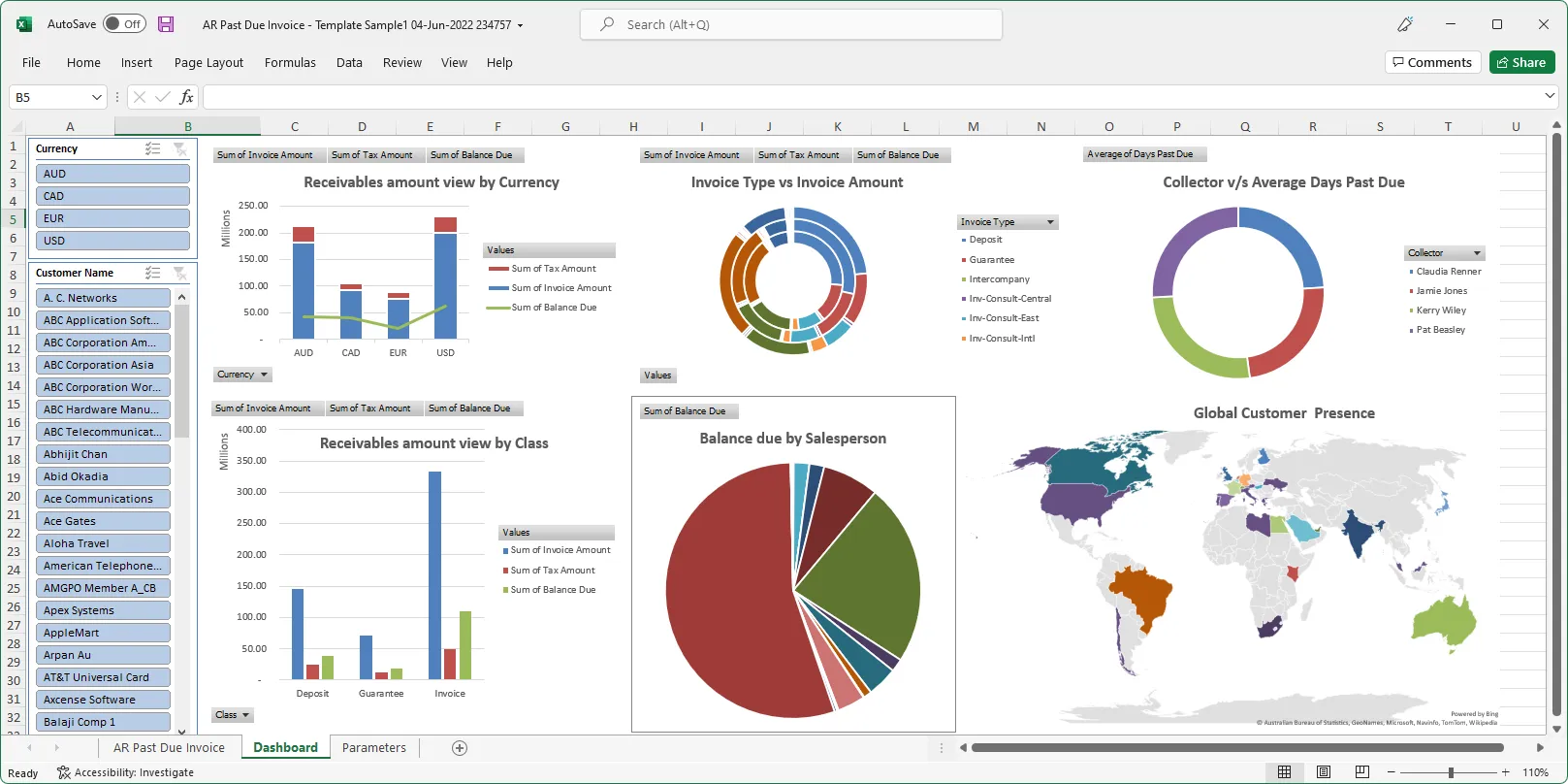
You can download and use Blitz Report free of charge for your first 30 reports.
The installation and implementation process usually takes less than 1 hour; you can refer to our installation and user guides for specific details.
If you would like to optimize your Oracle EBS implementation and or operational reporting you can visit www.enginatics.com to review great ideas and example usage in blog. Or why not try for yourself in our demo environment.
Useful Links
Blitz Report™ – World’s fastest data upload and reporting for Oracle EBS
Oracle Discoverer replacement – importing worksheets into Blitz Report™
Blitz Report™ Questions & Answers
Supply Chain Hub by Blitz Report™
© 2025 Enginatics