Oracle-EBS-SQL
Library of Oracle EBS SQLs for operational Excel and ECC reporting, Discoverer replacement, Oracle EBS performance tuning and rapid report development.
CAC Material Account Summary
Description:
Report to get the Material accounting distributions, in summary, for each item, organization and subinventory. Including Ship From and Ship To information for inter-org transfers. With the Show SLA Accounting parameter you can choose to use the Release 12 Subledger Accounting (Create Accounting) account setups by selecting Yes. And if you have not modified your SLA accounting rules, select No to allow this report to run a bit faster. With parameters to also limit the report size. Use Show Subinventories to display or not display the subinventory information. Use Show Projects to display or not display the project number and name and use Show WIP Job to display or not display the WIP job information (WIP class, class type, WIP job, description, assembly number and assembly description). For Discrete, Flow and Workorderless WIP (but not Repetitive Schedules). Both Flow and Workorderless show up as the WIP Type “Flow schedule”. Also note this report version shows the latest item status and make buy codes, even if you run the report for prior accounting periods.
Note: this report has identical code and logic as the CAC ICP PII Material Account Summary report, however, with the use of hidden parameters, the PII (profit in inventory) features have been turned off.
Parameters:
Transaction Date From: enter the starting transaction date (mandatory). Transaction Date To: enter the ending transaction date (mandatory). Show SLA Accounting: enter Yes to use the Subledger Accounting rules for your accounting information (mandatory). If you choose No the report uses the pre-Create Accounting entries. Show Projects: display the project number and name. Enter Yes or No, use to limit the report size (mandatory). Show Subinventories: display the subinventory code and description. Enter Yes or No, use to limit the report size (mandatory). Show WIP: display the WIP job or flow schedule information (WIP class, class type, WIP job, description, assembly number and assembly description). Enter Yes or No, use to limit the report size (mandatory). Category Set 1: any item category you wish, typically the Cost or Product Line category set (optional). Category Set 2: any item category you wish, typically the Inventory category set (optional). Item Number: enter the specific item number(s) you wish to report (optional). Organization Code: enter the specific inventory organization(s) you wish to report (optional). Operating Unit: enter the specific operating unit(s) you wish to report (optional). Ledger: enter the specific ledger(s) you wish to report (optional).
/* +=============================================================================+ – | Copyright 2009- 2024 Douglas Volz Consulting, Inc. – | All rights reserved. – | Permission to use this code is granted provided the original author is – | acknowledged. No warranties, express or otherwise is included in this permission. – +=============================================================================+ – | – | Version Modified on Modified by Description – | ======= =========== ============== ========================================= – | 1.0 06 Nov 2009 Douglas Volz Initial Coding – | 1.27 07 Oct 2022 Douglas Volz Correction for period name joins for interorg transactions. – | 1.28 16 Oct 2022 Douglas Volz Correction for quantity calculations and PII logic. – | 1.30 13 Jun 2024 Douglas Volz Removed tabs, reinstalled parameters, including org access restrictions. – +=============================================================================+*/
Parameters
Transaction Date From, Transaction Date To, Show SLA Accounting, Show Subinventory, Show Projects, Show WIP Job, Category Set 1, Category Set 2, Category Set 3, Item Number, Organization Code, Operating Unit, Ledger
Used tables
mfg_lookups, mtl_system_items_vl, org_acct_periods, mtl_transaction_types, mtl_units_of_measure_vl, mtl_item_status_vl, mtl_txn_source_types, pii, gl_code_combinations, hr_organization_information, hr_all_organization_units_vl, gl_ledgers, &subledger_tab, &subinventory_table
Categories
Related reports
Dependencies
If you would like to try one of these Oracle EBS SQLs without having Blitz Report installed, note that some of the reports require functions from utility package xxen_util.
Example Report
CAC Material Account Summary - Pivot by Org 16-Oct-2022 165743.xlsx
Report SQL
www.enginatics.com/reports/cac-material-account-summary/
Blitz Report™ import options
CAC_Material_Account_Summary.xml
Oracle E-Business Suite Reporting Library
We provide an open source Oracle EBS SQLs as a part of operational and project implementation support toolkits for rapid Excel reports generation.
Blitz Report™ is based on Oracle EBS forms technology, and hence requires minimal training. There are no data or performance limitations since the output files are created directly from the database without going through intermediate file formats such as XML.
Blitz Report can be used as BI Publisher and Oracle Discoverer replacement tool. Standard Oracle BI Publisher and Discoverer reports can also be imported into Blitz Report for immediate output to Excel. Typically, reports can be created and version tracked within hours instead of days. The concurrent request output automatically opens upon completion without the need for re-formatting.
The Filters, Columns, Rows and Values fields are used to create and deliver the data in pivot table format with full drill down to details.
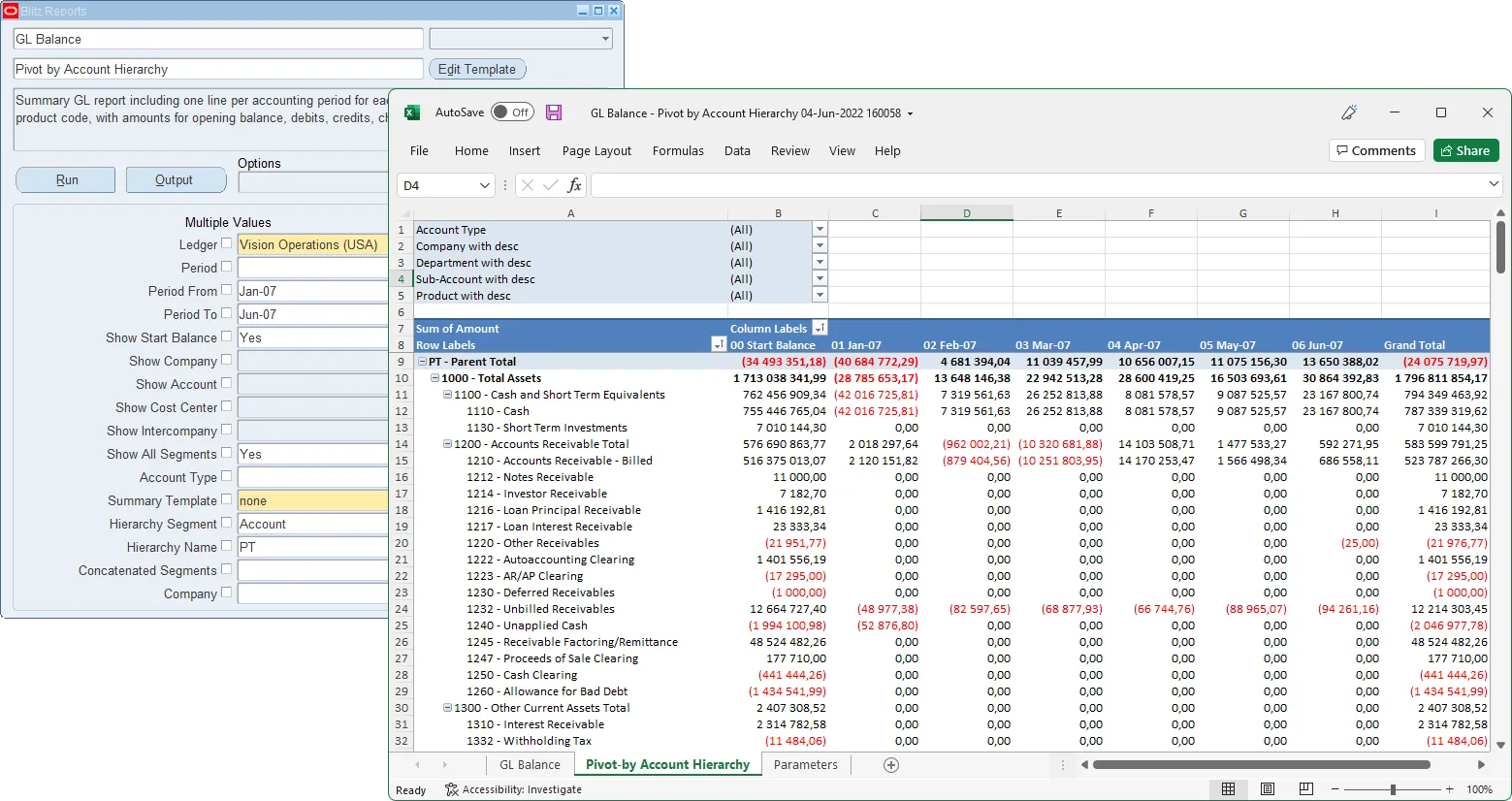
The Excel template upload functionality in Blitz Report allows users to create their own layouts by uploading an Excel template with additional sheets and charts, automatically refreshed when the report runs again. This allows to create custom dashboards and more advanced visualizations of report data.
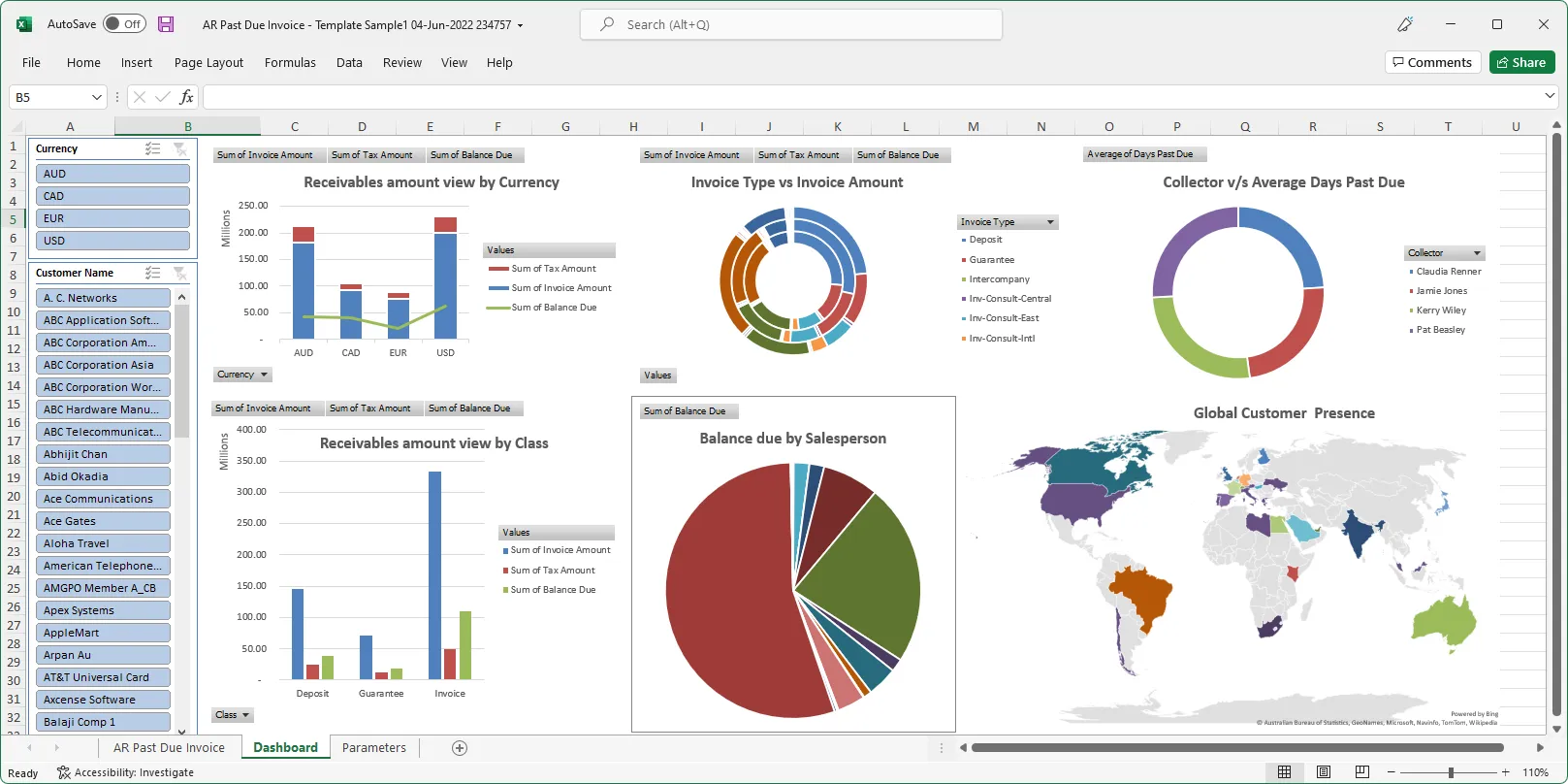
You can download and use Blitz Report free of charge for your first 30 reports.
The installation and implementation process usually takes less than 1 hour; you can refer to our installation and user guides for specific details.
If you would like to optimize your Oracle EBS implementation and or operational reporting you can visit www.enginatics.com to review great ideas and example usage in blog. Or why not try for yourself in our demo environment.
Useful Links
Blitz Report™ – World’s fastest data upload and reporting for Oracle EBS
Oracle Discoverer replacement – importing worksheets into Blitz Report™
Blitz Report™ Questions & Answers
Supply Chain Hub by Blitz Report™
© 2025 Enginatics